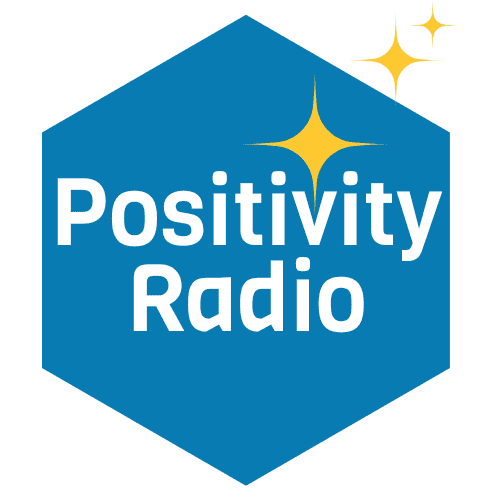Bluetooth Speakers or Apple AirPlay
Link your phone or
computer to your
Bluetooth speaker in
your device settings
(make sure your
Bluetooth is turned on).
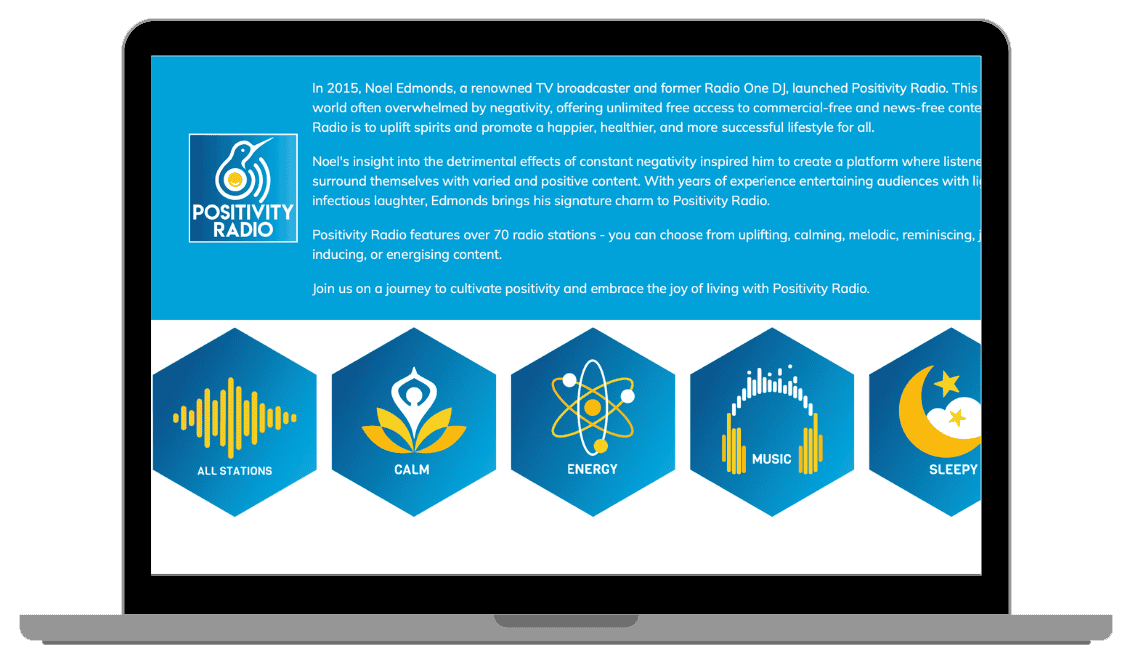
![]()
Step 1: Select Sonos Settings
Step 2: Add MyTuner as a Service
on Sonos
Step 3: Click Stations in the search bar
Step 4: Search for Positively…
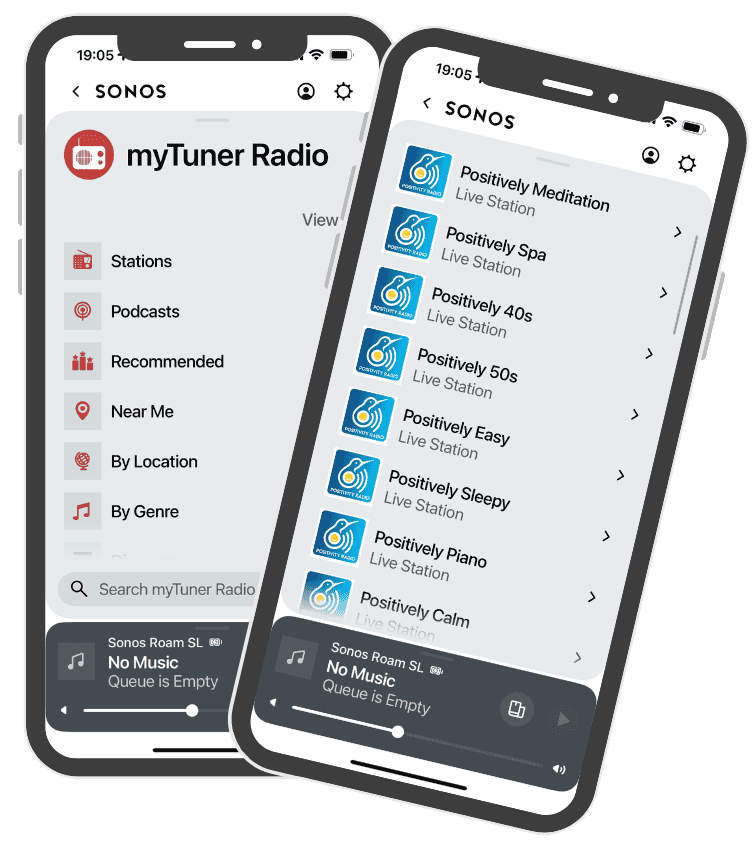
Alexa and Google Home
Link your phone, iPad or tablet with Alexa and ask Alexa to link with your device to play any of the stations. Or download MyTuner Radio as a ‘skill’ on Alexa and say “Alexa, ask MyTuner Radio to play Positively…
Ask Google Home to link with your device to play any of our stations.
TuneIn, MyTuner,
Deezer
MyTuner is accessible online or via their app or as a third party service, including with Internet radios, Sonos and Alexa.
Internet Radio Networks
 In the car
In the car
Link your phone to your car
via a cable or Bluetooth to
play Positivity Radio directly
through your car speakers.
Please ensure you set this
up before your journey
and do not use your
phone whilst driving.
If you have Apple CarPlay,
you can play all our stations
through MyTuner Radio or
the Receiver App.
Please note: On CarPlay you may hear Ads which are populated by My Tuner Radio. Our stations do not feature commercials.